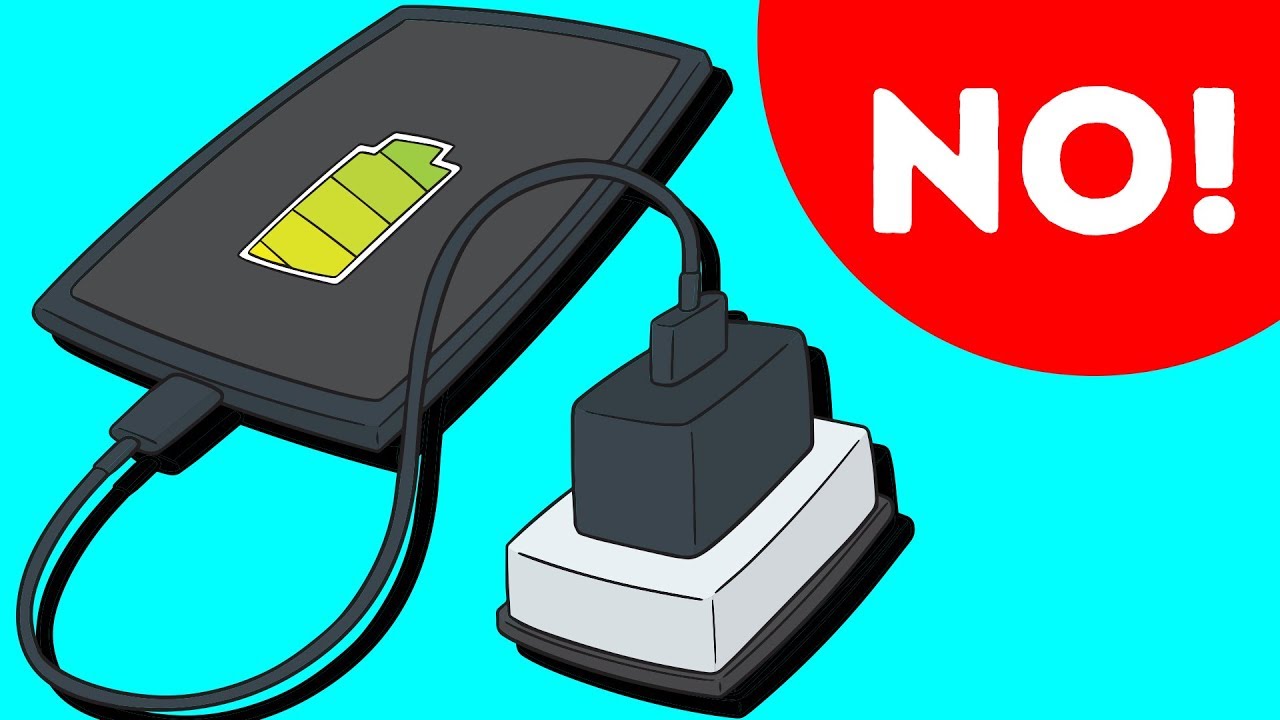
Why No One Should Use Airport USB Charging Stations
Travelers have always been vulnerable. Centuries ago they were attacked by pirates, but nowadays most of the thefts happen on a digital level. In 2019, transport became the second priority for cybercriminals, right after financial organizations. USB chargers might be traveler-friendly and installed in public places for their convenience, but they’re not necessarily safe.
IBM Security experts say that cybercriminals use USB ports in airports, train stations and other public places to steal personal data from your gadgets. They have no difficulty modifying USB ports by installing special software that steals the owner’s personal data, including bank information.
Other videos you might like:
12 Android Apps You Need to Delete Immediately https://www.youtube.com/watch?v=muhb_a2tvtw
15 Ways to Search Google 96% of People Don’t Know About https://www.youtube.com/watch?v=erZ3IyBCXdY&
6 Ways to Protect Your Smart Phone From Being Hacked https://www.youtube.com/watch?v=DXBgwZ-9N9k&
TIMESTAMPS:
What can happen to your smartphone? ? 1:19
What video-jacking is 1:44
Use your own cable ? 2:24
What about the latest android and iPhones? 3:07
What can you do if your smartphone has a low battery ❓ 4:21
Special USB cable 4:47
How an outlet in a public place can destroy your device 5:08
❗️ How to protect your security ❗️ 6:29
#protectyourself #personaldata #brightside
SUMMARY:
– When you plug the cable into a compromised outlet, you’ll connect your smartphone or tablet to an external drive that launches the process of copying your data or installing a virus on it.
– This technology is known as juice jacking. Another way they use to steal your data is called video-jacking, which is also based on using a modified USB port.
– Sometimes they don’t even bother to do anything to the port itself, they just leave a cable plugged in there.
– After smartphone producers learned about juice-jacking, they did add extra safety measures to their devices. Now iOS and Android ask for your approval to get connected to an external device.
– There’re other risks too. If you’ve got an Android with an older operating system, or the USB debugging mode is switched off, it’ll be no problem to pass a virus onto it.
– There’s a function on the latest Apple devices called USB Restricted Mode – it’s an innovative defense mechanism, which prohibits data exchange during charging through a USB port.
– If you’re using a device with the latest version of the operational system, in theory, there shouldn’t be much danger. But still, if you need to charge it urgently in a public place, don’t use a public USB port.
– Bring a common charger and plug it in a common outlet. This is less convenient since there aren’t as many of them in airports, but it’s definitely safe.
– Another option is to charge a power bank through a USB port and then charge your smartphone with it.
– If that’s still not enough, you could buy a special USB cable, which lets you charge the device, but doesn’t allow the exchange of data.
– There’s also a completely different kind of danger when it comes to charging your smartphone through a USB cable: the device can simply burn out from voltage swell.
– Create 12-symbol passwords. It shouldn’t be your mother’s maiden name, the last 4 numbers of your passport number, your birthday or your address.
– Don’t share the details of every single step you make on social media. Remember that in doing so, you make it easier for actual thieves to trace your route and rob your house while you’re on a business trip or vacation.
– Don’t ever show your boarding pass on social media. At first glance, it looks like the only information you can get from it is a passenger name and the booking reference.
– If you still don’t feel like the vacation has started until you take a traditional picture of your passport with a boarding pass, delete the ticket number, booking reference and any data about your flight from the picture before posting it.
Music by Epidemic Sound https://www.epidemicsound.com/
Subscribe to Bright Side : https://goo.gl/rQTJZz
—————————————————————————————-
Our Social Media:
Facebook: https://www.facebook.com/brightside/
Instagram: https://www.instagram.com/brightgram/
5-Minute Crafts Youtube: https://www.goo.gl/8JVmuC
Stock materials (photos, footages and other):
https://www.depositphotos.com
https://www.shutterstock.com
https://www.eastnews.ru
—————————————————————————————-
For more videos and articles visit:
http://www.brightside.me/